How DocuTemplate Works
A simple, powerful workflow for creating and using document templates
Start with a Document
Begin with an existing document or create one from scratch in our powerful editor.
Upload an existing document you want to turn into a template
Or start fresh with our intuitive document editor
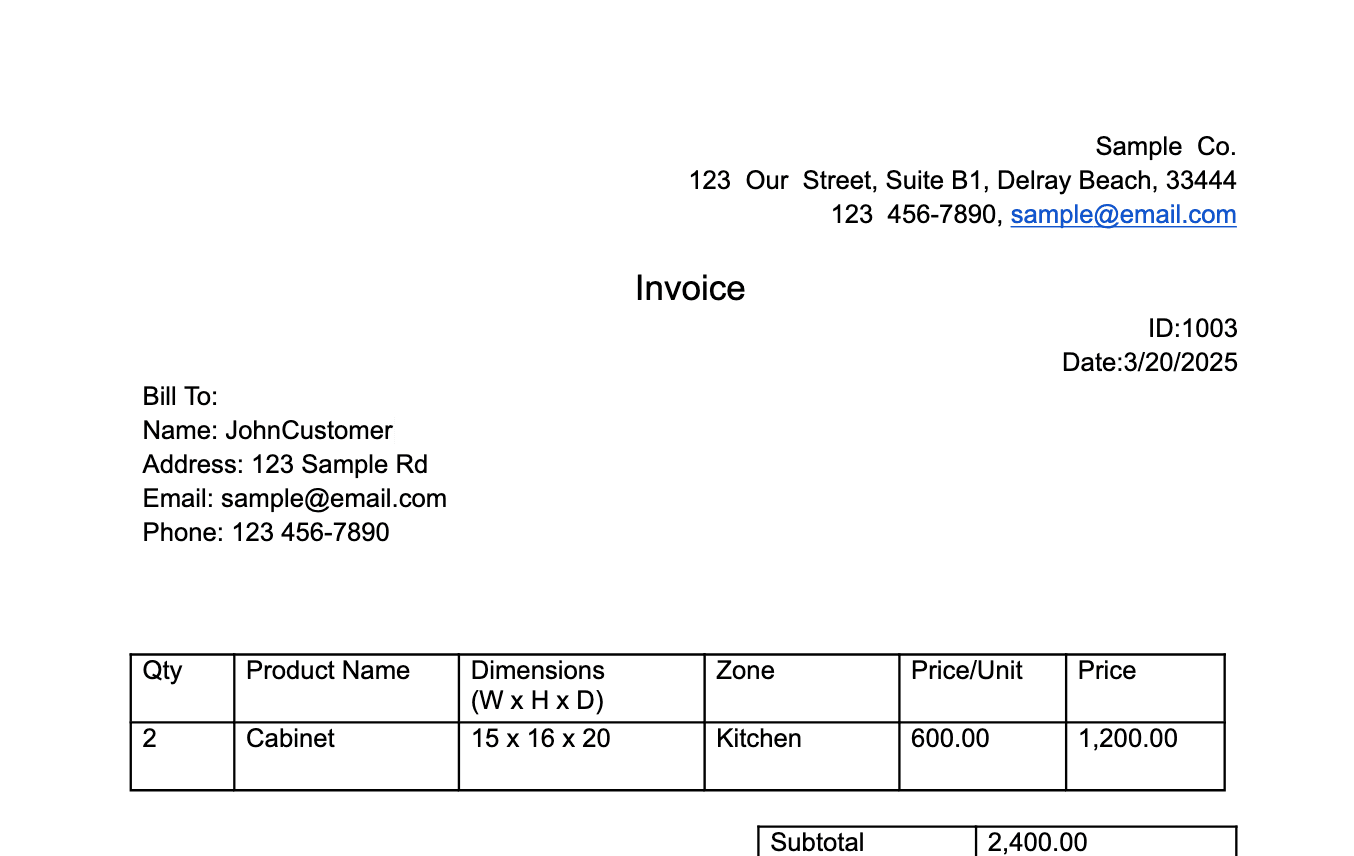
Start With Your Content
Use any existing document in doc or docx format to get started quickly

Variable Definition
Use {variableName} syntax for easily identifiable variable placeholders
Create Your Template
Transform your document into a template by defining variables for customizable content.
Manually replace text with variable placeholders
Or use AI to automatically identify and create variables
Generate Documents
Fill in your template variables to create customized documents in seconds.
Fill in variables manually through a simple form
Or use AI to extract data from existing documents

Fill In Your Variables
Our intuitive form makes it easy to create fully customized documents

Document Organization
All your documents and templates organized in one secure, searchable place
Organize & Manage
Keep all your templates and generated documents organized in one secure place.
Store and organize all your documents
Find documents based on keywords, dates, or other criteria
Ready to streamline your document workflow?
Start your 14-day free trial today and experience the power of DocuTemplate.